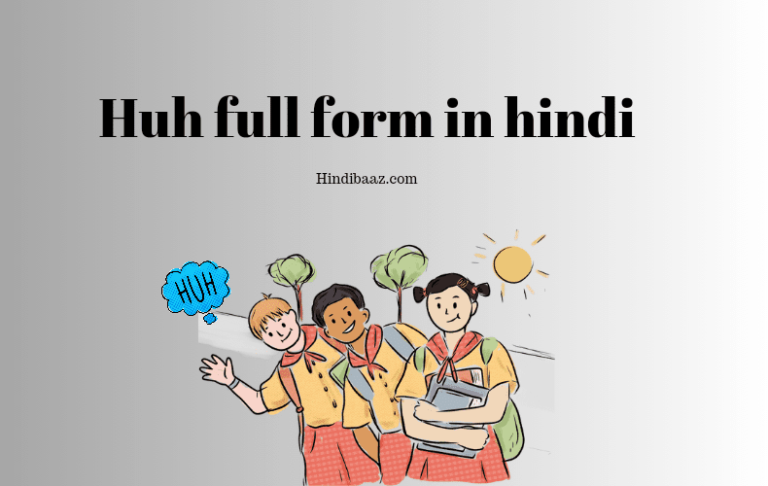computer shortcut keys Command list 2023
Computer में सीखने के लिए बहुत कुछ है लेकिन आज हम Computer Shortcut keys की बात करेंगे यानी कुछ Keyboard Shortcuts keys जिसका इस्तिमल हम अपने दैनिक जीवन में अक्सर करते है ।
अगर आपके पास एक कंप्यूटर है या आप computer खरीदने की सोच रहे है तो आप इस आर्टिकल को save करके रख सकते है या फिर आप हमारी वेबसाइट को follow करे।
यहा हम आपको ऐसी कुछ time saving techniques बताएंगे जिससे आपको Excel ya office वर्क काफी मदद हासिल होगी।
Here are some essential Excel shortcut keys to improve your efficiency:
Basic Shortcuts
- Ctrl + N → New workbook
- Ctrl + O → Open workbook
- Ctrl + S → Save workbook
- F12 → Save As
- Ctrl + P → Print
- Ctrl + Z → Undo
- Ctrl + Y → Redo
- Ctrl + X → Cut
- Ctrl + C → Copy
- Ctrl + V → Paste
- Ctrl + F → Find
- Ctrl + H → Replace
- Ctrl + A → Select all
Navigation Shortcuts
- Arrow Keys → Move cell selection
- Ctrl + Arrow Key → Jump to the last filled cell in a direction
- Ctrl + Home → Go to A1
- Ctrl + End → Go to last used cell
- Page Up / Page Down → Move up/down one screen
- Alt + Tab → Switch between open applications
Editing Shortcuts
- F2 → Edit selected cell
- Alt + Enter → Insert a new line within a cell
- Ctrl + D → Copy content from the cell above
- Ctrl + R → Copy content from the left cell
- Ctrl + “+” → Insert row/column
- Ctrl + “-” → Delete row/column
Formatting Shortcuts
- Ctrl + 1 → Format cells
- Ctrl + B → Bold
- Ctrl + I → Italic
- Ctrl + U → Underline
- Alt + H + H → Fill color
- Alt + H + B → Add border
- Ctrl + Shift + $ → Currency format
- Ctrl + Shift + % → Percentage format
- Ctrl + Shift + # → Date format
Formula & Function Shortcuts
- = (Equals sign) → Start a formula
- Alt + = → AutoSum
- Ctrl + ` (Grave Accent) → Show/hide formulas
- F9 → Calculate all sheets
- Shift + F3 → Open Insert Function dialog
- Ctrl + Shift + Enter → Enter array formula
Table & Data Handling Shortcuts
- Ctrl + T → Convert data into a table
- Ctrl + L → Create list/table
- Alt + D + F + F → Enable/disable filter
- Ctrl + Shift + L → Toggle filter
- Alt + A + C → Clear filters
Would you like a printable version or a PDF guide?
General Computing Shortcut Keys:
- Ctrl + C: Copy
- Ctrl + X: Cut
- Ctrl + V: Paste
- Ctrl + Z: Undo
- Ctrl + Y: Redo
- Ctrl + A: Select all
- Ctrl + S: Save
- Ctrl + P: Print
- Ctrl + F: Find
- Ctrl + N: New
- Ctrl + O: Open
- Ctrl + W: Close window/tab
- Ctrl + Shift + N: Create a new folder
- Alt + Tab: Switch between open applications/windows
- Alt + F4: Close the active window or application
- Windows Key + D: Show/hide desktop
- Windows Key + E: Open File Explorer
- Windows Key + R: Open the Run dialog
- Windows Key + L: Lock the computer
- Ctrl + Shift + Esc: Open Task Manager
Computer shortcut keys A to Z
| Shortcut Key | Description |
| Alt + Tab | Switch between open applications/windows |
| Ctrl + A | Select all text or items |
| Ctrl + C | Copy selected text or items |
| Ctrl + D | Bookmark a webpage |
| Ctrl + E | Center-align text |
| Ctrl + F | Find text or content |
| Ctrl + G | Find next occurrence |
| Ctrl + H | Find and replace text |
| Ctrl + I | Italicize text |
| Ctrl + J | Justify-align text |
| Ctrl + K | Insert hyperlink |
| Ctrl + L | Left-align text |
| Ctrl + M | Indent text |
| Ctrl + N | Create a new document or window |
| Ctrl + O | Open a file or document |
| Ctrl + P | Print the current document |
| Ctrl + Q | Quit an application or program |
| Ctrl + R | Refresh a web page or view |
| Ctrl + S | Save the current document |
| Ctrl + T | Open a new tab or document |
| Ctrl + U | Underline text |
| Ctrl + V | Paste copied or cut text or items |
| Ctrl + W | Close the current window or tab |
| Ctrl + X | Cut selected text or items |
| Ctrl + Y | Redo the last action |
| Ctrl + Z | Undo the last action |
| F1 | Open Help or a context-sensitive Help menu |
| F2 | Rename selected item |
| F3 | Search for files or folders |
| F4 | Open the address bar in File Explorer |
| F5 | Refresh the active window |
| F6 | Cycle through elements in a window or dialog box |
| F7 | Spell check selected text or document |
| F8 | Enable or disable the Windows logo key |
| F9 | Refresh a document in Microsoft Word |
| F10 | Activate the Menu Bar |
| F11 | Toggle full-screen mode |
| F12 | Save As a new document or |
Web Browsing Shortcuts:
| Keyboard Shortcut | Function |
| Ctrl + T | Open a new tab |
| Ctrl + L | Highlight the address bar |
| Ctrl + Enter | Add “www.” and “.com” to the text entered in the address bar (e.g., type “google” and press Ctrl + Enter to go to “www.google.com”) |
| Ctrl + W | Close the current tab |
| Ctrl + R or F5 | Refresh the current page |
| Ctrl + D | Bookmark the current page |
Text Editing Shortcuts:
| Keyboard Shortcut | Function |
| Ctrl + Backspace | Delete the previous word |
| Ctrl + Shift + Arrow keys | Highlight/select text word by word |
| Ctrl + Home/End | Go to the beginning/end of a document or text entry field |
| Ctrl + Left/Right arrow keys | Move the cursor word by word |
| Ctrl + Up/Down arrow keys | Scroll through text paragraph by paragraph |
| Ctrl + C | Copy selected files/folders |
| Ctrl + X | Cut selected files/folders |
| Ctrl + V | Paste copied or cut files/folders |
| F2 | Rename selected file/folder |
| Shift + Delete | Permanently delete selected files/folders (bypassing Recycle Bin/Trash) |
Read Also
कंप्यूटर शॉर्टकट कीज को अपनी दैनिक जीवन में शामिल करना एक छोटा सा बदलाव है जो समय की बचत और समग्र उत्पादकता के मामले में जबरदस्त लाभ दे सकता है। चाहे आप इंटरनेट ब्राउज़ कर रहे हों, टेक्स्ट संपादित कर रहे हों, या फ़ाइलें प्रबंधित कर रहे हों, ये शॉर्टकट आपकी डिजिटल दुनिया को बढ़ी हुई दक्षता के साथ नेविगेट करने में आपकी सहायता करेंगे।
जैसे-जैसे आप इन शॉर्टकट्स के साथ अधिक कुशल हो जाते हैं, आप अपने आप को कार्यों को एक्सक्यूट रूप से आराम से कर पाएंगे, जिससे आपके पास वास्तव में जो मायने रखता है उस पर ध्यान केंद्रित करने के लिए अधिक समय और ऊर्जा बचेगी। तो कोशिश कर के देखों? इन शॉर्टकट्स को सीखने और अभ्यास करने के लिए थोड़ा समय समर्पित करें, और आप डिजिटल युग में दक्षता में महारत हासिल करने की राह पर होंगे। हैप्पी कंप्यूटिंग!